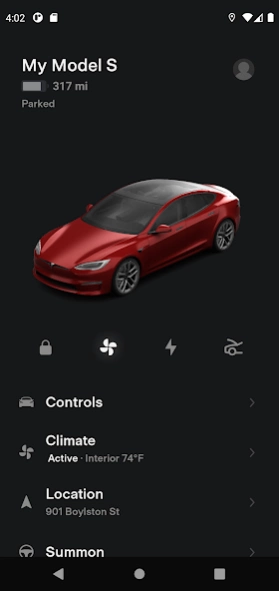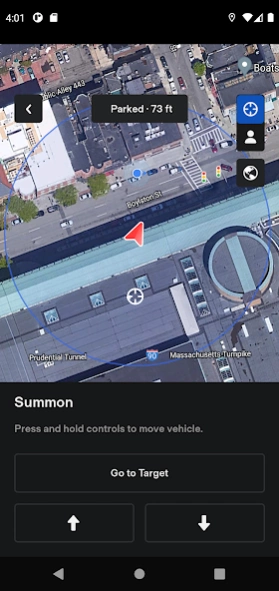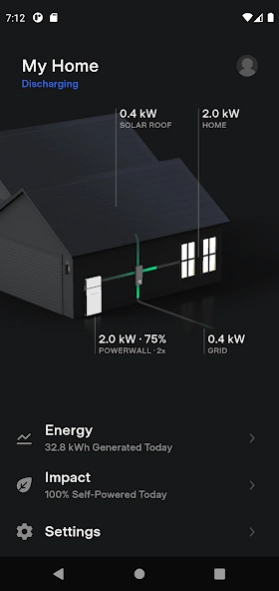Tesla 4.32.5-2623
Free Version
Publisher Description
Tesla - Communicate with your vehicles and Powerwalls anytime, anywhere
The Tesla app puts owners in direct communication with their vehicles and Powerwalls anytime, anywhere. With this app, you can:
- Check charging progress in real time and start or stop charging
- Heat or cool your car before driving – even if it's in a garage
- Lock or unlock from afar
- Locate your vehicle with directions or track its movement
- Send an address from your favorite apps to start navigation in your car
- Allow your passengers to quickly control media
- Flash lights or honk the horn to find your vehicle when parked
- Vent or close the panoramic roof
- Summon your vehicle out of your garage or a tight parking space (for vehicles with Autopilot)
- Update your vehicle software from wherever you are
- Engage with Powerwall: monitor how much energy is stored from solar, used by your home, or exported to the grid
- Download your solar production and battery usage data
Note: Powerwall features in this app require Powerwall 2
For more information about Tesla, visit www.tesla.com
About Tesla
Tesla is a free app for Android published in the Food & Drink list of apps, part of Home & Hobby.
The company that develops Tesla is Tesla, Inc.. The latest version released by its developer is 4.32.5-2623. This app was rated by 1 users of our site and has an average rating of 3.0.
To install Tesla on your Android device, just click the green Continue To App button above to start the installation process. The app is listed on our website since 2024-04-25 and was downloaded 82 times. We have already checked if the download link is safe, however for your own protection we recommend that you scan the downloaded app with your antivirus. Your antivirus may detect the Tesla as malware as malware if the download link to com.teslamotors.tesla is broken.
How to install Tesla on your Android device:
- Click on the Continue To App button on our website. This will redirect you to Google Play.
- Once the Tesla is shown in the Google Play listing of your Android device, you can start its download and installation. Tap on the Install button located below the search bar and to the right of the app icon.
- A pop-up window with the permissions required by Tesla will be shown. Click on Accept to continue the process.
- Tesla will be downloaded onto your device, displaying a progress. Once the download completes, the installation will start and you'll get a notification after the installation is finished.